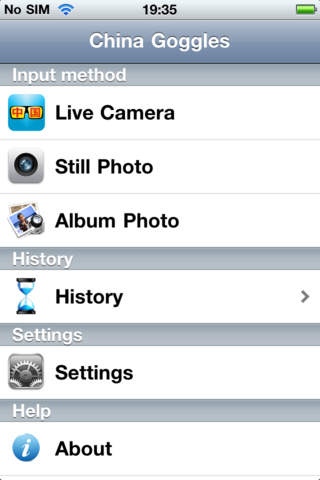China Goggles 2.6
Continue to app
Free Version
Publisher Description
Look up Chinese words from live camera, still photo or album with this revolutionary app. No internet connection required. Supports simplified and traditional characters, horizontal and vertical text. No need to have any knowledge of Chinese to use it. Can analyze several words at a time. It recognizes over 3000 (most frequent 95%) of both traditional and simplified Chinese characters. Built-in dictionary contains around 100000 entries. Can be used as input method or to make flash cards. DISCLAIMER * As of December 1, 2011 the Google Translate option will no longer give translations. This is due to a decision by Goggle to completely shut off the free translation service to all third party applications on that date. * If the live camera mode is hard to use, the refresh rate can be set to "none". Tapping on screen gives instant translation. * Live camera and still photo functionality only available on devices with camera * Works best with clear images and good contrast, black text on white background and regular printed characters. ACKNOWLEDGMENT This software contains dictionary data from CC-CEDICT (cc-cedict.org), which is used under a Creative Commons Attribution-Share Alike 3.0 License.
Requires iOS 4.0 or later. Compatible with iPhone, iPad, and iPod touch.
About China Goggles
China Goggles is a free app for iOS published in the Kids list of apps, part of Education.
The company that develops China Goggles is LucSens Oy. The latest version released by its developer is 2.6.
To install China Goggles on your iOS device, just click the green Continue To App button above to start the installation process. The app is listed on our website since 2010-12-01 and was downloaded 1 times. We have already checked if the download link is safe, however for your own protection we recommend that you scan the downloaded app with your antivirus. Your antivirus may detect the China Goggles as malware if the download link is broken.
How to install China Goggles on your iOS device:
- Click on the Continue To App button on our website. This will redirect you to the App Store.
- Once the China Goggles is shown in the iTunes listing of your iOS device, you can start its download and installation. Tap on the GET button to the right of the app to start downloading it.
- If you are not logged-in the iOS appstore app, you'll be prompted for your your Apple ID and/or password.
- After China Goggles is downloaded, you'll see an INSTALL button to the right. Tap on it to start the actual installation of the iOS app.
- Once installation is finished you can tap on the OPEN button to start it. Its icon will also be added to your device home screen.